1/3




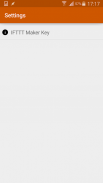

Triggers
1K+Unduhan
3MBUkuran
2.2(25-07-2020)Versi terbaru
RincianUlasanVersiInfo
1/3

Deskripsi Triggers
Step 1: Log in to your IFTTT account.
Step 2: Search for Webhooks and go to its setting page to get the key.
Step 3: Fill in the key inside the Triggers app.
Step 4: Create your recipe with webhook as the first condition.
Langkah 1: Masuk ke akun IFTTT Anda.
Langkah 2: Cari Webhooks dan pergi ke halaman pengaturan untuk mendapatkan kunci.
Langkah 3: Isi kunci dalam aplikasi Pemicu.
Langkah 4: Buat resep Anda dengan WebHook seperti kondisi semula.
Triggers - Versi 2.2
(25-07-2020)Triggers - Informasi APK
Versi APK: 2.2Paket: com.lehoang.iffNama: TriggersUkuran: 3 MBUnduhan: 0Versi : 2.2Tanggal Rilis: 2021-02-05 16:55:42Layar Minimal: SMALLCPU yang Didukung:
ID Paket: com.lehoang.iffSHA1 Signature: 6C:EF:BD:2E:05:E5:7C:A5:37:67:DF:32:53:5C:17:51:06:94:A3:7CPengembang (CN): Le HoangOrganisasi (O): ClaybikeltdLokal (L): Thai NguyenNegara (C): 84Provinsi/Kota (ST): Thai NguyenID Paket: com.lehoang.iffSHA1 Signature: 6C:EF:BD:2E:05:E5:7C:A5:37:67:DF:32:53:5C:17:51:06:94:A3:7CPengembang (CN): Le HoangOrganisasi (O): ClaybikeltdLokal (L): Thai NguyenNegara (C): 84Provinsi/Kota (ST): Thai Nguyen
Versi Terakhir dari Triggers
2.2
25/7/20200 unduhan3 MB Ukuran

























